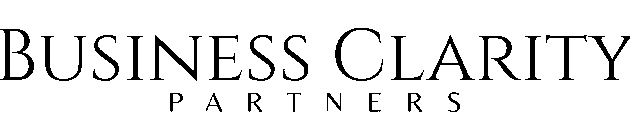Choosing between Gmail (Google Workspace) and Microsoft Exchange (via Microsoft 365) depends on your small business’s workflow, existing tools, and preferences. Here’s a side-by-side comparison to help you decide:
🆚 Gmail (Google Workspace) vs Microsoft Exchange (Microsoft 365)
| Feature/Need | Gmail (Google Workspace) | Microsoft Exchange (Microsoft 365) |
|---|---|---|
| Ease of Use | Intuitive, minimal interface; great for small teams | Familiar for Outlook users, robust features |
| Email Interface | Gmail web interface or mobile app | Outlook (desktop/web/mobile) |
| Productivity Suite | Google Docs, Sheets, Meet, Drive (real-time collaboration) | Word, Excel, Teams, OneDrive, SharePoint |
| Spam Filtering | Excellent built-in spam and phishing filters | Strong filtering; more customizable with admin tools |
| Storage | 30GB+ (depending on plan), pooled across Gmail and Drive | 50GB+ for mailbox, 1TB OneDrive storage |
| Admin Controls | Simple and streamlined | More granular controls, better for regulated industries |
| Security | 2FA, encrypted email, good domain controls (SPF, DKIM, DMARC) | Enterprise-grade security, conditional access, compliance tools |
| Offline Access | Limited with Gmail unless using browser caching or apps | Fully supported via Outlook desktop client |
| Integration | Works well with third-party SaaS tools, CRMs, Zapier | Deep integration with Windows, Office, Azure services |
| Pricing | Starts around $6/user/month | Starts around $6/user/month (Exchange Online Plan 1), or $12.50 with full Office apps |
💼 Best For:
- Gmail / Google Workspace:
- Tech-savvy teams
- Businesses that prioritize simplicity and collaboration
- Startups and creative teams using cloud-based tools
- Microsoft Exchange / 365:
- Organizations needing tight integration with Office apps
- Teams already using Outlook
- Businesses in legal, finance, or healthcare with compliance needs
✅ Recommendation for Small Business (12 Employees)
- If your team uses Gmail personally, Google Workspace will feel natural and is easier to manage.
- If your team is used to Outlook/Office apps, or needs advanced compliance (HIPAA, etc.), Microsoft 365 is the better fit.
Let me know if you’d like:
- A migration plan (e.g., from personal Gmail to Workspace)
- Setup checklists
- Cost comparison spreadsheet
Here’s a clear cost comparison of Gmail (Google Workspace) vs Microsoft Exchange / Microsoft 365 for a small business with 12 employees in 2025:
💰 Cost Comparison Table (per user/month)
| Plan Type | Google Workspace | Microsoft 365 / Exchange |
|---|---|---|
| Entry-Level Plan | Business Starter – $6 | Exchange Online Plan 1 – $4 |
| Standard Plan (most popular) | Business Standard – $12 | Microsoft 365 Business Standard – $12.50 |
| Premium Plan | Business Plus – $18 | Microsoft 365 Business Premium – $22 |
Prices as of 2025; actual may vary slightly by region or promotions.
🧮 Monthly Cost for 12 Employees
| Plan | Google Workspace | Microsoft 365 |
|---|---|---|
| Basic | $72/month | $48/month |
| Standard | $144/month | $150/month |
| Premium | $216/month | $264/month |
💡 Notes:
- Google Workspace Starter is fine for light users, but limits storage (30GB/user) and lacks advanced admin/security features.
- Microsoft Exchange Plan 1 is email-only (no Office apps); full productivity comes with Microsoft 365 Business Standard or Premium.
- Both vendors offer annual billing discounts and free trials.
- Google counts storage across Gmail + Drive, while Microsoft separates mailbox and OneDrive storage.
🧾 What You’re Paying For:
| Feature | Google Workspace | Microsoft 365 |
|---|---|---|
| Email + Custom Domain | ✅ | ✅ |
| Web Apps (Docs/Sheets or Word/Excel) | ✅ | ✅ |
| Desktop Office Suite | ❌ (unless on Enterprise plan) | ✅ (on Standard and Premium) |
| Video Meetings | Google Meet | Microsoft Teams |
| Shared Drive / Cloud Storage | Google Drive | OneDrive/SharePoint |
| Advanced Admin/Security | Strong at higher tiers | Stronger, especially in Premium |
✅ Final Recommendation:
- Choose Google Workspace Standard ($12/user) if:
- You prefer simplicity, intuitive collaboration tools, and fewer IT needs.
- Choose Microsoft 365 Business Standard ($12.50/user) if:
- You rely on Outlook and Office desktop apps or need better device management/security.
Would you like a downloadable Excel sheet or PDF version for budgeting or comparison?
⚠️ Additional Costs to Consider
- Setup Fees: One-time setup, domain connection, and DNS configuration may range from $100–$300, depending on provider or IT support.
- Email Management Fees: If outsourced, ongoing management or support may cost $50–$200/month, based on complexity and responsiveness.
- Migration Costs: Moving emails from legacy accounts or personal inboxes could incur $50–$150 per user, especially for large mailboxes.